2.1 Testing with Trailblazer Documentation
Looking for the old trailblazer-test-0.1.1 docs? They’re here, but don’t forget to upgrade to 1.0 - it’s worth it!
Testing a Trailblazer project is very simple. Your test suite usually consists of two separate layers.
- Integration tests or system tests covering the full stack, and using Capybara to “click through” the happy path and possible edge-cases such as an erroring form. Smoke tests make sure of the integrity of your application, and assert that controllers, views and operations play well together. We will provide more documentation about system tests shortly.
- Operation unit tests guarantee that your operations, data processing and validations do what they’re supposed to. As they’re much faster and easier to write than full stack “smoke tests” they can cover any possible input to your operation and help quickly asserting the created side-effects. The
trailblazer-testgem is here to help with that.
There’s no need to test controllers, models, service objects, etc. in isolation - unless you want to do so for a better documentation of your internal APIs. As operations are the single entry-point for your functions, your entire stack is covered with the two test types.
Minitest
The trailblazer-test gem allows simple, streamlined unit tests for operations.
Whenever you introduce a new operation class to your application, you have four choices for testing.
- You could skip testing and program the next feature - then, you shouldn’t be reading this.
- If the operation is simple enough, cover its behavior in a smoke test and test both the successful invocation and its invalid state in a UI test. Nevertheless, this can be cumbersome and slow.
- Write your own operation unit tests.
- Use
#assert_passand#assert_failto quickly test all possible inputs and outcomes in a unit test.
The goal of trailblazer-test is to provide an API for writing extremely robust tests for operations (or activities) with a minimal amount of written test code. Asserting edge cases - such as specific validations or possible breaking scenarios - should be a one-liner with this library.
Installation
Add this line to your application’s Gemfile:
gem 'trailblazer-test', ">= 1.0.0"
The provided assertions and helpers work with Minitest. For RSpec support use rspec-trailblazer which provides matchers such as pass_with and fail_with around our assertions.
We’re working on RSpec matchers. The current implementation is documented here. Please chat with us if you want to help.
Base class
It is a good idea to maintain a slim OperationTest or OperationSpec base class in your test_helper.rb.
By including the assertion modules your tests can use our assertions such as assert_pass and assert_exposes.
Assert_pass
The very basic version of #assert_pass runs an operation and asserts the reached terminus was :success.
it "just check if operation passes" do
input = {params: {memo: {title: "Todo", content: "Buy beer"}}}
assert_pass Memo::Operation::Create, input
end
You need to pass the operation constant and the entire input hash yourself.
Note that if the assertion fails, it will help debugging right away by giving you the contract errors.
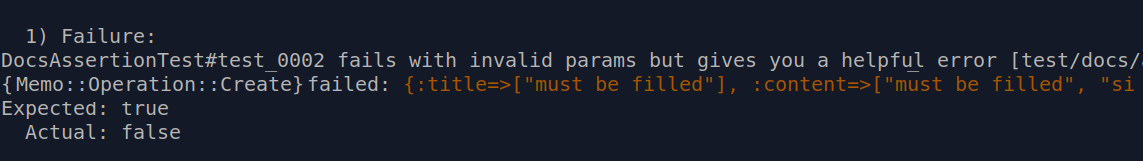
Assert_pass Return value
The assertion helper returns the operation’s result object (or ctx when testing an Activity) allowing you to write your own assertions per test case.
it "returns result" do
# ...
result = assert_pass Memo::Operation::Create, input
assert_equal result[:model].title, "Todo" # your own assertion
end
Assert_pass Block style
To implement assertions in addition to the default ones, you can also use the block style.
assert_pass Memo::Operation::Create, input do |result|
assert_equal result[:model].title, "Todo"
end
You can combine your own assertions with the model assertions provided by #assert_pass.
Assert_pass Model assertions
In many cases, you may want to assert attributes on the model the operation produced. After the input hash, #assert_pass takes keyword arguments of attributes that must match the model’s.
assert_pass Memo::Operation::Create, input,
title: "Todo",
persisted?: true,
id: ->(asserted:, **) { asserted.id > 0 } # dynamic test.
Internally, the key/value pairs will be transformed to assertions like so.
assert_equal result[:model].title, "Todo"
assert_equal result[:model].persisted?, true
assert result[:model].id > 0
Note that you can use the lambda form for dynamic assertions, for example to check if a date or an ID is set correctly.
Assert_pass model_at
When the asserted model isn’t named result[:model], use the :model_at option.
# ...
assert_pass Memo::Operation::Create, input, model_at: :record,
title: "Todo"
Here, the internal logic will check attributes against result[:record].
Assert_pass WTF?
Whenever you’re unsure what’s happening in your operation, or a test fails that shouldn’t, add a question mark and use assert_pass?.
assert_pass? Memo::Operation::Create, input
Now, run the test case.
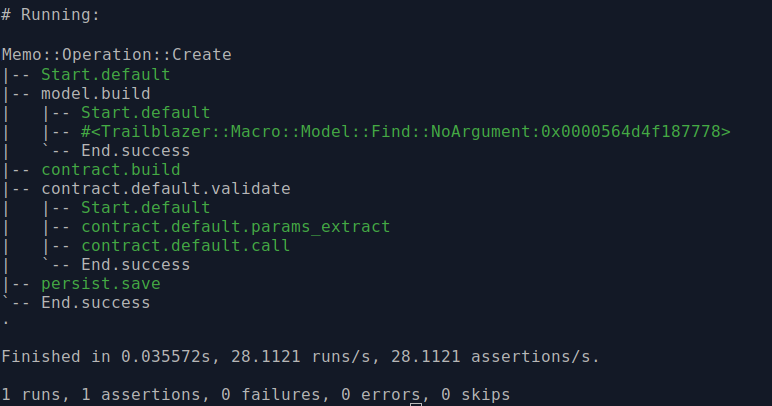
The operation will be called with wtf? and the trace is printed on the terminal.
Assert_fail
Just like your new best friend #assert_pass, its counterpart is designed to help you with deliberately failing operations, for instance, to test validation errors.
In the basic form, #assert_fail runs an operation and checks if it terminates on :failure.
assert_fail Memo::Operation::Create, {params: {memo: {}}}
Due to unmet validations the Create operation fails. In turn, this assertion is valid. It simply checks if the operation terminates on the :failure terminus.
Assert_fail Return value
The assertion helper returns the result of the failed operation.
result = assert_fail Memo::Operation::Create, {params: {memo: {}}}#, [:title, :content]
assert_equal result[:"contract.default"].errors.size, 2
You can write your own assertions by plucking the result object.
Assert_fail Block style
Use the block form for a more concise test.
assert_fail Memo::Operation::Create, {params: {memo: {}}} do |result|
assert_equal result[:"contract.default"].errors.size, 2
end
It’s possible to mix block style and the assertion helpers explained below.
Assert_fail Contract errors
Just like #assert_pass helps you testing the model, #assert_fail is built to assist you with testing contract errors.
You can pass an array of contract fields that must have errors.
assert_fail Memo::Operation::Create, {params: {memo: {}}},
[:title, :content] # fields with errors.
Testing validation errors has just become much simpler. This assertion checks if the title and content field of the default contract contains errors.
If you want to test the exact error messages, use the hash form.
assert_fail Memo::Operation::Create, {params: {memo: {}}},
# error messages from contract:
{
title: ["must be filled"],
content: ["must be filled", "size cannot be less than 8"]
}
The assertion will check the error messages for both fields.
Note that the helper will tell you if the errors did not match.
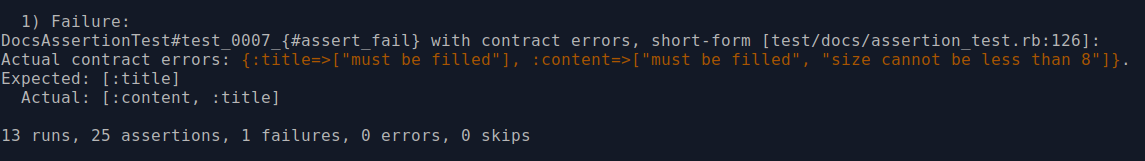
Please let us know if you need anything else! Every app has a slightly different testing style and we’re depending on your input to provide the best testing helpers possible.
Assert_fail WTF?
If tests fail and you have no clue, add a question mark and use #assert_fail?.
assert_fail? Memo::Operation::Create, {params: {memo: {}}}
The operation’s trace is printed on the console for you, so you can quickly debug.
Suite
In addition to the above assertion helpers, the “Suite” test mode helps you with configuring defaults, so there’s even less code.
The “Suite” test is designed to
- simplify the merging of the input arguments
- merge expected model attributes automatically without having to repeat those
- set defaults, such as the tested operation
A typical operation test case might look as follows.
# ...
Trailblazer::Test.module!(self, suite: true)
# The default ctx passed into the tested operation.
let(:default_ctx) do
{
params: {
memo: { # Note the {:memo} key here!
title: "Todo",
content: "Stock up beer",
}
}
}
end
# What will the model look like after running the operation?
let(:expected_attributes) do
{
title: "Todo",
content: "Stock up beer",
}
end
let(:operation) { Memo::Operation::Create }
let(:key_in_params) { :memo }
it "accepts {tag_list} and converts it to an array" do
assert_pass(
{tag_list: "fridge,todo"}, # input + default_ctx
{tag_list: ["fridge", "todo"]}) # what's expected on the model.
end
# ...
end
Here, we’re assuming you are using Minitest::Spec, which is our preferred test style as it’s super concise, fast and readable. We also got Minitest::Test and RSpec helpers to offer.
Suite Installation
If you want to use the Suite logic to save typing, instruct our Test.module using the :suite option (you could’ve guessed that!).
class MemoOperationTest < Minitest::Spec # test/memo/operation_test.rb
Trailblazer::Test.module!(self, suite: true)
This will initialize merging logic along with default_ctx, expected_attributes, operation and key_in_params. However, you still need to configure those defaults yourself.
Suite default_ctx
You can define a default_ctx using let() (and maintain different versions in describe blocks). default_ctx defines what to pass into the operation per default.
let(:default_ctx) do
{
params: {
memo: { # Note the {:memo} key here!
title: "Todo",
content: "Stock up beer",
}
}
}
end
Note that default_ctx is always the full, complete context you’d normally pass into Operation.call().
You have two ways to customize this ctx in your actual test cases:
- Pass a hash to the assertion helpers, which will be merged with the model-specific values.
Ctx()for more extensive changes, or to entirely overwrite the default structure.
The default_ctx is used as the input argument for #assert_pass and #assert_fail.
Suite Expected attributes
The counterpart of default_ctx defines what the attributes of the operation’s model will look like when the operation was run successfully.
# What will the model look like after running the operation?
let(:expected_attributes) do
{
title: "Todo",
content: "Stock up beer",
}
end
This hash is used only with #assert_pass and represents the third positional argument.
Suite operation
Instead of having to pass the asserted operation constant each time you use an assertion helper, you can conveniently define it using let().
let(:operation) { Memo::Operation::Create }
Again, you may use any level of describe to fine-tune your tests. You may also override it using the [:operation option].
Suite key_in_params
As typical for a Rails app, the actual incoming form fields are nested under a specific key, such as params[:memo][...]. The key_in_params sets this key to :memo. This is necessary for the automatic merging logic in Suite.
Note that, if your app doesn’t nest attributes under a “root” key, you can set key_in_params to false.
let(:key_in_params) { false }
This will instruct the merging logic to omit that model-named key. In turn, the default_ctx shall have one nesting level less.
let(:default_ctx) do
{
params: {
title: "Todo",
content: "Stock up beer",
}
}
end
Suite assert_pass
The assertion helpers from Suite are bringing together operation, default_ctx and expected_attributes. As a matter of fact, #assert_pass in “Suite style” doesn’t need any arguments at all.
it "passes with valid input, {tag_list} is optional" do
assert_pass( {}, {} )
end
This resolves to an effective call like so.
assert_pass operation, default_ctx, expected_attributesAs you can see, the Suite helper uses your defaults wherever possible. Now, the real power becomes visible when testing specific cases.
it "accepts {tag_list} and converts it to an array" do
assert_pass(
{tag_list: "fridge,todo"}, # input + default_ctx
{tag_list: ["fridge", "todo"]}) # what's expected on the model.
end
The first hash passed here represents a chunk of the params you want to test. It is merged into default_ctx[:params][:memo] for you.
The second hash is merged with expected_attributes. In addition to all default assumptions, it checks whether the model’s tag_list property is an array of two elements.
All tactical features such as the block style or returning the result object are identical to the basic #assert_pass helper.
Suite’s #assert_pass is aiming at very typical use cases when writing tests with a huge cover rate. Nevertheless, it saves you from having to repeat params hashes or expected attributes over and over again.
Suite assert_fail
The assertion helper for testing validation errors also uses the default_ctx.
it "fails with invalid {tag_list}" do
assert_fail({tag_list: []}, [:tag_list])
end
This makes testing a specific edge case very straight-forward. Here, we test if passing an invalid tag_list in params[:memo] will yield the expected contract validation error.
Note that only tag_list is invalid! The required field title is still set via the default_ctx.
Suite Minitest::Test
You don’t have to use Minitest::Spec. If you fancy the rather cumbersome Minitest::Test style, pass the spec: false option when adding helpers.
class MemoCreateTest < Minitest::Test
Trailblazer::Test.module!(self, suite: true, spec: false)
# ...
def operation; Memo::Operation::Create end
def default_ctx; {params: {memo: {title: "Note to self", content: "Remember me!"}}} end
def expected_attributes; {title: "Note to self", content: "Remember me!"} end
def key_in_params; :memo end
def test_our_assertions
assert_pass({}, {})
end
end
Instead of let(...) you now have to use methods to define default structures.
Ctx Helper
If the rather simple auto-merging of the ctx in Suite is not enough, and you’re in need of a custom-tailored ctx to pass into the tested operation, use Ctx(). It mostly goes as the first argument to #assert_pass and #assert_fail.
it "passes with correct tag_list for user" do
ctx = Ctx(
{
current_user: yogi,
# this is deep-merged with default_ctx!
params: {memo: {title: "Reminder"}}
}
)
assert_pass ctx, {title: "Reminder"}
The Ctx() helper will, per default, grab the default_ctx and deep-merge it with the hash you’re providing. The merge results in the following data-structure to be passed into an operation.
{:params=>{
:memo=>{
:title=>"Reminder",
:content=>"Stock up beer"
}
},
:current_user=>"Yogi"}
The helper brings some nice API especially for testing edge cases and failures.
it "fails with missing key {:title}" do
assert_fail( Ctx(exclude: [:title]), [:title] ) do |result|
assert_equal ["must be filled"], result[:"contract.default"].errors[:title]
end
end
Whenever you use Ctx() the computed hash is passed through directly into the operation, so you have full control over what’s going in. Both assert_pass and assert_fail are not altering your ctx anymore.
Ctx Helper Merge
The standard behavior of Ctx() is to merge the passed hash with default_ctx.
it "passes with correct {current_user}" do
ctx = Ctx({current_user: yogi} )
puts ctx
#=> {:params=>{:memo=>{:title=>"Todo", :content=>"Stock up beer"}},
# :current_user=>"Yogi"}
assert_pass ctx, {}
# ...
end
This allows to quickly add variables such as the :current_user to the ctx.
Ctx Helper Params Merge
Anything under the :params key is deep-merged with your default_ctx, which is helpful for customizing form field values.
it "passes with correct tag_list for user" do
ctx = Ctx(
{
current_user: yogi,
# this is deep-merged with default_ctx!
params: {memo: {title: "Reminder"}}
}
)
assert_pass ctx, {title: "Reminder"}
Note how :title is added to the existing :memo hash, effectively overwriting the default :title.
Ctx Helper Exclude
If you want to delete a certain form field from the input, you can use :exclude. This is great for testing presence or required validations.
it "provides {Ctx()}" do
ctx = Ctx(exclude: [:title])
#=> {:params=>{:memo=>{:content=>"Stock up beer"}}}
assert_fail ctx, [:title]
# ...
end
The :title field under :song is now removed from the input.
You may also use :exclude in combination with the params merging.
ctx = Ctx({params: {memo: {tag_list: "todo"}}}, exclude: [:title])
#=> {:params=>{:memo=>{:content=>"Stock up beer", :tag_list=>"todo"}}}
Or exclude form fields and still add variables.
it "provides {Ctx()}" do
ctx = Ctx({current_user: yogi}, exclude: [:title])
#=> {:params=>{:memo=>{:content=>"Stock up beer"}},
# :current_user=>#<User name="Yogi">}
# ...
end
Mock_step
To stub any step with heavy logic, I/O calls or external API interactions, use #mock_step.
Consider the following operation.
module Memo::Operation
class Create < Trailblazer::Operation
step :model
step Subprocess(Validate), id: :validate
step :save
# ...
end
end
In order to create a “copy” of Create, where the step :save is replaced with your logic do as follows.
create_operation = mock_step(Memo::Operation::Create, path: [:save]) do |ctx, **|
# new logic for {save}.
ctx[:saved] = true
end
The :path option allows specifying what step to mock, the block implements the new logic for that particular step.
You now have to pass the mocked operation into your assertions (or, when using Suite, make the let(:operation) block return the mocked one).
assert_pass create_operation, {
# ...
}
Mock_step Nesting
The #mock_step feature internally uses patching for this allows to mock even deeply nested steps when using Subprocess().
Here’s the Validate operation from the above example.
module Memo::Operation
class Validate < Trailblazer::Operation
step :check_params
step :verify_content
# ...
end
end
Let’s say we want to stub verify_content in Validate, which in turn sits in Create. You need to pass the complete path to the helper.
create_operation = mock_step(Memo::Operation::Create,
path: [:validate, :verify_content]) do |ctx, **|
# new logic for {Validate#verify_content}.
ctx[:is_verified] = true
end
Make sure you use IDs for nested operations to make patching simpler. Check the patching docs for a better understanding.
Assert_exposes
To test a bunch of attributes of an arbitrary object, #assert_pass internally uses #assert_exposes.
Pass a hash of key/value tuples to assert_exposes to test that all attributes of the asserted object match the provided values.
it do
assert_exposes model, title: "Timebomb", band: "Rancid"
end
Per default, this will read the values via model.{key} from the asserted object (model) and compare it to the expected values.
This is a short-cut for tests such as the following.
assert_equal "Timebomb", model.title
assert_equal "Rancid", model.band
Note that assert_exposes accepts any object with a reader interface.
Assert_exposes Reader
If the asserted object exposes a hash reader interface, use the :reader option.
it do
assert_exposes model, {title: "Timebomb", band: "Rancid"}, reader: :[]
end
This will read values with via #[], e.g. model[:title].
If the object has a generic reader, you can pass the name via :reader.
it do
assert_exposes model, {title: "Timebomb", band: "Rancid"}, reader: :get
end
Now the value is read via model.get(:title).
Assert_exposes Lambda
You can also pass a lambda to assert_expose in order to compute a dynamic value for the test, or for more complex comparisons.
it do
assert_exposes model, title: "Timebomb", band: ->(actual:, **) { actual.size > 3 }
end
The lambda will receive a hash with the :actual value read from the asserted object. It must return a boolean.
Rspec
We’re still working on RSpec matchers. Please chat with us if you want to help.
“All eyes on the edge case: Unit tests in Trailblazer”
by Nick Sutterer @apotonick
Writing and maintaining automated tests for code is the most hated part for every developer. You might find yourself nodding to this as you’re reading.
It’s not only the pain to set up the environment needed for testing a specific case, but also the amount of work and actually written lines of code to make sure you’re covering “everything” that could be affected by the new chunk of code you introduced.
In this post, I want to focus on the second part of this bold statement and quickly show you how the just released trailblazer-test gem allows writing very concise unit tests for Trailblazer operations. A lot of work has been put into it to make covering edge cases as simple as possible.
What is an operation?
Trailblazer provides a service object called operation. It’s the place where you put the business logic for a particular use case you are working on. With it’s very simple DSL, logic can be organized in chunks and executed step-wise.
```ruby module Memo::Operation class Create < Trailblazer::Operation step :check_data step :validate step :save # …
def save(ctx, params:, **)
Memo.create(params[:memo])
end end end ```
In short, when invoking the Memo::Operation::Create operation, the three examplary steps will be executed in the order you defined them. If a step fails (by returning false), the remaining steps are skipped and the operation terminates, indicating a failure.
If you’re keen to learn more about operations and the internal railway model, check our [extensive docs] or simply watch a [5 minute video].
Minitest or RSpec?
These examples are using Minitest, as we think it’s much more readable than RSpec. RSpec on the other hand is providing a great toolset but, whatsoever, is putting too much effort into a test DSL that’s extremely verbose.
As a matter of fact, this is a matter of taste - no holy wars here: we do provide RSpec support, too.
Asserting success
Now, to show you a very simple test case, let’s create a test file, configure it, and run the Create operation with a particular input to assert that it terminates successfully.
```ruby # test/operation/memo_test.rb
require “test_helper”
class MemoOperationTest < Minitest::Spec Trailblazer::Test.module!(self) # install our helpers.
it “passes with valid input” do input = {params: {memo: {content: “Stock up beer”}}}
assert_pass Memo::Operation::Create, input end end ```
Using Test.module! you include the #assert_pass assertion into the test class. In its simplest form, it takes the operation constant, and any kind of input hash.
Internally, the assertion runs the operation with the specified input and then tests if the outcome was successful. This roughly translates to the following snippet, which I’ve seen throughout many TRB projects.
```ruby it “passes with valid input” do # … result = Memo::Operation::Create.(input)
assert_equal result.success?, true end ```
There is nothing wrong with doing the above manually, but our assertions bring a (hopefully!) much better developer experience that we’re about to discover.
Debugging? You’re welcome!
A typical issue for developers when writing or changing tests is that an operation supposed to be passing actually fails. Most of the times, this is due to validation errors. Given that you’re using a contract with an errors object, a failing #assert_pass will automatically give the the validation errors.
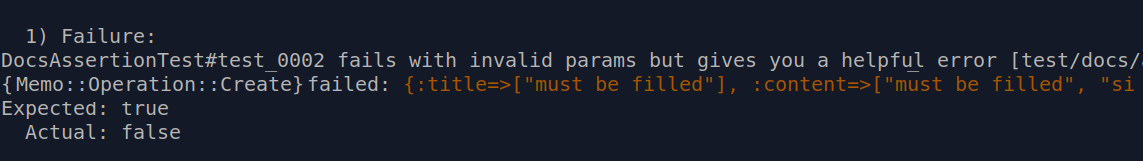
If that is not enough, you can simply add a question mark to the assertion.
ruby
it "passes with valid input" do
# ...
assert_pass? Memo::Operation::Create, input
end
This gives you the highly popular [#wtf? trace] on the console
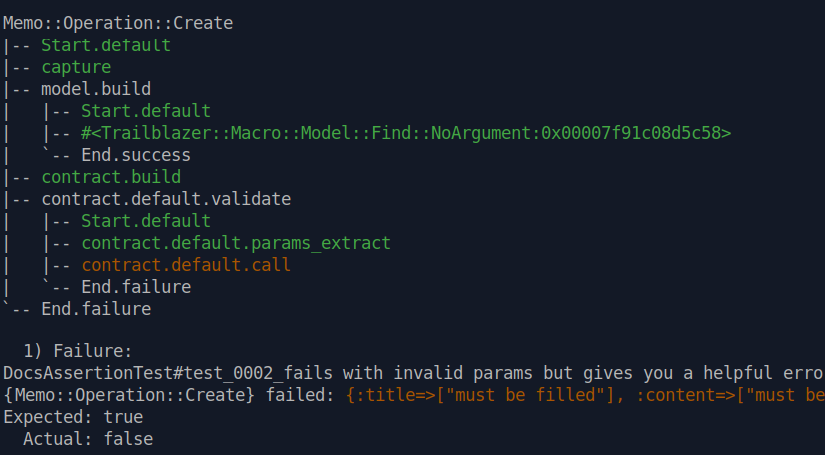
Those two incredibly helpful features for debugging have been suggested by several TRB users over the years, as both checking the contract errors as well as turning on tracing (#wtf?) are the first things immediately done manually by many developers when hitting an issue.
Testing the model
While checking if an operation ran successfully is a great thing to do, bringing joy and happiness to the team, the product managers, and the clients, a good test needs to do a bit more.
In most cases, an operation produces or alters a model, which is usually found under ctx[:model]. After running, you may want to check if model attributes match your high expectations.
One way would be to use the block style and do the testing yourself.
ruby
it "passes with valid input" do
# ...
assert_pass Memo::Operation::Create, input do |result|
assert_equal result[:model].content, "Stock up beer"
# ...
end
The block simply yields the Result object (or, when using an Activity, the ctx), and it’s up to you what gets asserted inside.
Alternatively, you can use the built-in attributes test of #assert_pass.
ruby
it "passes with valid input" do
# ...
assert_pass Memo::Operation::Create, input,
content: "Stock up beer",
persisted?: true,
id: ->(asserted:, **) { asserted.id > 0 }
end
Your new best friend #assert_pass takes keywords as its third argument. Those are automatically matched against result[:model]. As you can see for :id, even dynamic assertions are possible.
The combination of the block style and the built-in model assertions provides a rich interface for testing any successful outcome of your operations.
When things go wrong
So far, we learned how to test scenarios when things work out. And for the other part, when things don’t play and operations are supposed to actually fail, we provide #assert_fail - you already guessed that method name, right?
In many cases, an operation will fail if its validations aren’t met. You can simply check if the operation terminated on the failure terminus by using the new assertion with one argument, only.
```ruby it “fails with invalid input” do invalid_input = {params: {memo: {}}}
assert_fail Memo::Operation::Create, invalid_input end ```
In rare cases, this might be a sufficient test, but most of the times you want to assert errors more detailed.
Testing error messages
Given that you’re using a [contract in the operation], you can ask #assert_fail to check for specific validation error messages.
ruby
it "fails with invalid input" do
# ...
assert_fail Memo::Operation::Create, invalid_input,
[:title, :content] # erroring fields.
end
The assertion will now check if the internal contract errors object contains the erroring fields you provided, resulting in a manual test that could look like so.
ruby
it "fails with invalid input" do
# ...
assert_equal result["contract.default"].errors.messages.keys,
[:title, :content]
end
To write an even stricter test, you can provide the error messages as an additional constraint.
ruby
it "fails with invalid input" do
# ...
assert_fail Memo::Operation::Create, invalid_input,
{
title: ["must be filled"],
content: ["must be filled", "size cannot be less than 8"]
}
end
When expected error messages do not match the actual ones, the assertion automatically shows you the latter.
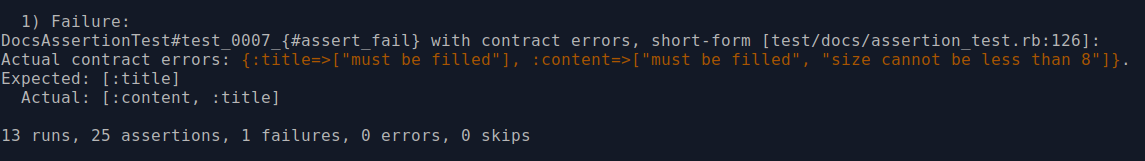
Again, optimizing your experience and shortcutting ways to help you debug.
What about extendability?
Both assertions shipped with trailblazer-test provide the block syntax and return the result, in case you need to add more test code.
Also, keep in mind that the assertions described here are what we needed to minimize time, code and brain when writing tests. Feel free to ping us for discussing any extensions of the gem.
Suite: Minimizing code
The assertions described so far are designed to take away pain in your testing, but they require you to repeat arguments over and over again. The “Suite” mode targets defaulting, so the written code is even less.
Imagine you’re testing our Create operation and you want to make sure that all validations are actually working, each one in a separate test case. Here’s how that could look using the suite feature.
```ruby # test/memo/operation_test.rb class MemoOperationTest < Minitest::Spec Trailblazer::Test.module!(self, suite: true)
describe “Create” do # insert defaulting here, see below…
it "{content} works" do
assert_pass({content: "chill beer"}, {content: "chill beer"})
end
it "{tag_list} is converted to array" do
assert_pass(
{tag_list: "fridge,todo"}, # input
{tag_list: ["fridge", "todo"]} # model value.
)
end end end ```
In suite mode, assertion arguments such as operation, the incoming ctx and expected attributes on the model can be set (and overwritten!) on the class and describe level.
Defaulting over verbosity
You can default arguments by simply defining special-named let() blocks on any level.
ruby
# test/memo/operation_test.rb
class MemoOperationTest < Minitest::Spec
# ...
describe "Create" do
let (:operation) { Memo::Operation::Create }
let(:default_ctx) do
{
params: {
memo: { # Note the {:memo} key here!
title: "Todo",
content: "Stock up beer",
}
}
}
end
let(:expected_attributes) { ... }
end
Instead of having to repeat those values, the suite-enabled assertions will use and accordingly merge arguments for you. A desired side-effect is that #assert_pass always checks all attributes on the model as it merges expected_attributes with the second hash you provided.
Check the docs to dive into this simple yet helpful feature.
Stop mocking me!
While it’s usually good practice to test the entire stack of logic, meaning your tests also cover complex system parts like external services, sometimes it’s necessary to stub a component.
Replacing a particular step can easily be done using #mock_step. You are correct when objecting that this method should be named #stub_step, but that’s too close to dub_step and we haven’t added an alias, yet. Note that a “step” could be an entire, nested operation using Subprocess(), anything modeled as a step can be stubbed.
```ruby it “runs fine” do stubbed_create = mock_step(Memo::Operation::Create, path: [:save]) do |ctx, **| # new logic for {save}. ctx[:saved] = true end
assert_pass stubbed_create, … end ```
The :path option allows targeting either a first-level step sitting directly in Create, or a deeply nested step somewhere 6 levels down in your nested operation graph. Check the docs for some more detailed examples.
The #mock_step helper returns a new operation class which can then be passed to the assertions, or even returned from let(:operation) if using suite mode.
Maybe this post is a good place to mention that the entire stubbing logic is simply using the patch feature of Trailblazer internally - implementing this for the trailblazer-test gem was nothing more but applying the patching mechanics with three lines of code.
RSpec and more
In the next post we’re going to introduce the RSpec matchers that are based on this gem.
```ruby it “passes with manual attributes” do input = {params: {memo: {title: “Reminder”, content: “Do not forget”}}}
expect(run(Memo::Operation::Create, input)). to pass_with(title: “Reminder”) end ```
Being a bit more verbose, they provide the exact same behavior that we ship for Minitest. If you have suggestions or ideas, never hesitate to discuss those with us! Now, have fun testing. Or at least, try to!
