2.1 Trailblazer PRO Documentation
PRO
Trailblazer PRO is a collection of additional tools for working with Trailblazer, such as the following.
- A web debugger that integrates with our tracing tools like
#wtf. - Our BPMN editor for designing long-running workflows that are executed by the
trailblazer-workflowprocess engine.

It is free of charge for low-volume users. Please consider purchasing a subscription in order to support Trailblazer development.
Rails support
Using our web debugger in your project is as easy as the following five steps.
-
In your Rails’
Gemfile, add the gem.gem "trailblazer-pro-rails" - Get your API key from https://pro.trailblazer.to/settings. You have to sign up with Github if you haven’t before. We’re not asking for a credit card number, upgrading is always possible.
-
In your Rails app, run our generator and enter your API key.
$ rails g trailblazer:pro:install
You’re now ready to trace and debug on the web.
-
Run your operation via
#WTF?.result = API::V1::Diagram::Operation::Update.wtf?(params: params)
Click the [TRB PRO] link in your terminal and start debugging.
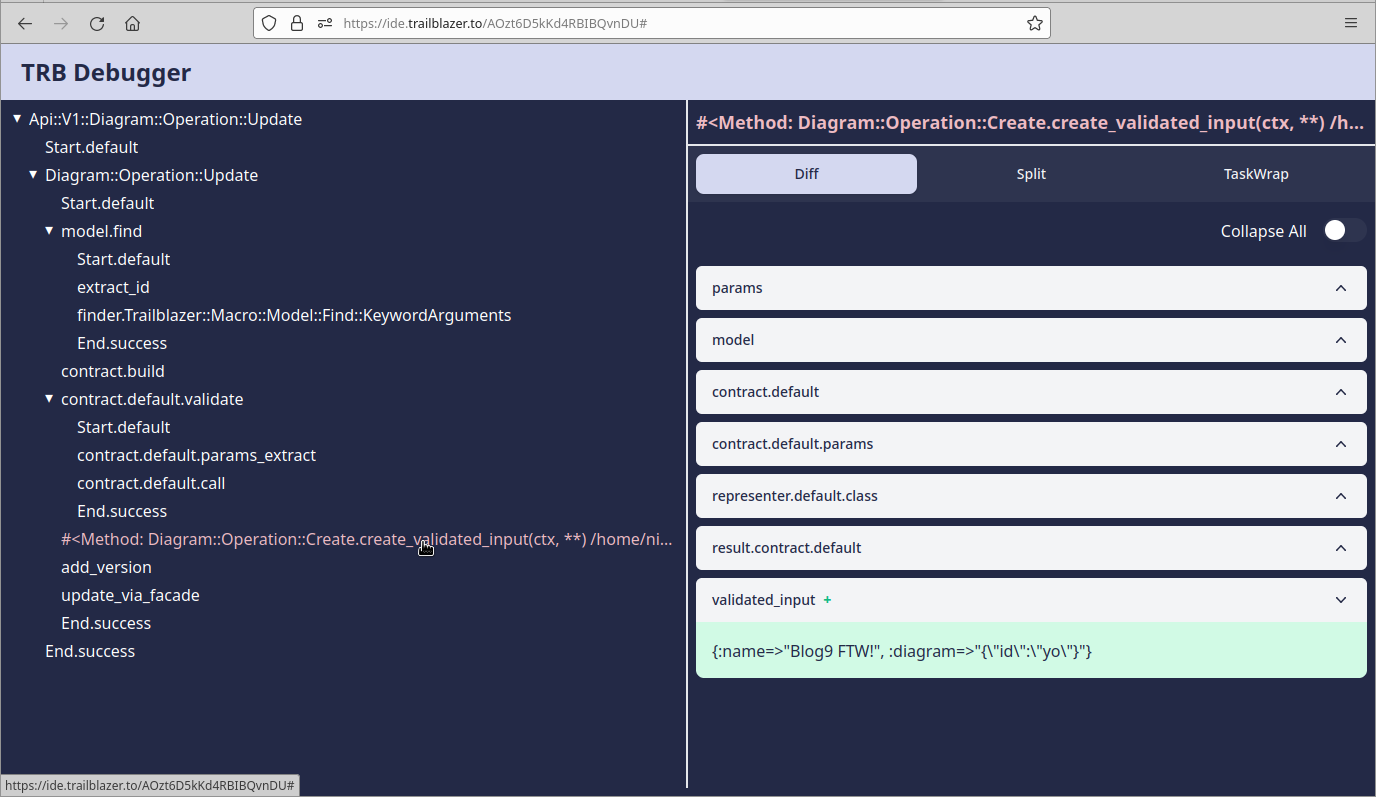
Rails support Explicit tracing
You can use the new method Operation.WTF? to explicitly trace using the web debugger.
result = API::V1::Diagram::Operation::Update.wtf?(params: params)This will always send the trace to the web, regardless of any configuration.
Rails support Automatic tracing
It’s possible to web-trace operation that’re invoked with the generic Operation.().
For example, you could automatically web-trace specific operation run from a controller with the following configuration in config/environments/development.rb.
config.trailblazer.pro.trace_operations = {
"API::V1::Diagram::Operation::Update" => true,
}The trace_operations directive allows you to enable web-tracing for particular operations.
If needed, you can enable it for all operations.
# TODO
Rails support Planned
Please note that trailblazer-pro and trailblazer-pro-rails are still experimental, and we’re presently collecting “power user” experiences and feature requests.
Planned features are
- End-to-end encryption for traces, so we won’t be able to see anything your app is doing.
- Activity tracing.
- More configuration of the tracing process.
- Better production mode: collect the trace (which is fast), and only render it if something went wrong. Add the web-trace link to your exception handlers.
- Please contact us if you need more: https://github.com/trailblazer/trailblazer-pro-rails/issues or https://trailblazer.zulipchat.com