Operation Overview
Last updated 29 August 2017 operation v2.0 v1.1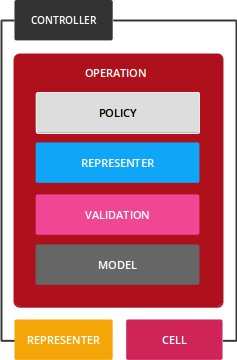
An operation is a service object.
Its goal is simple: Remove all business logic from the controller and model and provide a separate, streamlined object for it.
Operations implement functions of your application, like creating a comment, following a user or exporting a PDF document. Sometimes this is also called command.
Technically, an operation embraces and orchestrates all business logic between the controller dispatch and the persistence layer. This ranges from tasks as finding or creating a model, validating incoming data using a form object to persisting application state using model(s) and dispatching post-processing callbacks or even nested operations.
Note that an operation is not a monolithic god object, but a composition of many stakeholders. It is up to you to orchestrate features like policies, validations or callbacks.
What It Looks Like
Operations are usually invoked straight from the controller action. They orchestrate all domain logic necessary to perform the app's function.
result = Song::Create.({ title: "SVT" })
There is only one way to run an operation: using Operation.call. This can also be written as Operation.().
The absence of a method name here is by design: this object does only one thing, and hence what it does is reflected in the class name.
result = Song::Create.(
params,
"current_user" => Warden.get_user
)
You have to pass all runtime data to the operation in this call. params, current user, you name it.
The implementation is a class.
class Song::Create < Trailblazer::Operation
extend Contract::DSL
contract do
property :title
validates :title, presence: true
end
step Model( Song, :new )
step :assign_current_user!
step Contract::Build()
step Contract::Validate( )
failure :log_error!
step Contract::Persist( )
def log_error!(options)
# ..
end
def assign_current_user!(options)
options["model"].created_by =
options["current_user"]
end
end
The operation’s control flow is handled by a two-tracked pipe. This helps you deal with errors without littering your code with ifs and rescues. You can add your own, custom steps to that workflow and use Trailblazer’s built-in macros.
Flow Control
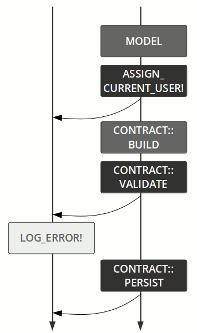
An operation has a two-tracked flow called a pipe. On the right track you add steps for the happy path, assuming no errors happen using step. They will executed in the order you add them.
On the left track, you add error handler steps using failure. They work exactly like the right track, but won't be executed until you deviate from the right track.
step Model( Song, :new )
step :assign_current_user!
step Contract::Build()
step Contract::Validate( )
failure :log_error!
step Contract::Persist( )
Steps will deviate to the left track if their return value is falsey.
Macros
Trailblazer comes with a set of helpful pipe macros that give you predefined step logic to implement the most common tasks.
Nested, Wrap and Rescue help to nest operations, or wrap parts of the pipe in a rescue statement, a transaction, etc.
Contract::Build, Validate and Persist help dealing with Dry schemas or Reform contracts to validate input, and push sane data to models.
Guard and Policy::Pundit are ideal steps to protect operations (or parts of it) from being run unauthorized.
Macros are easily extendable and you can write your own application-wide macros.
State and Result
Each step in the operation can write to the options object that is passed from step to step, and in the end will be in the result of the operation call.
class Song::Update < Trailblazer::Operation
step :find_model!
step :assign_current_user!
def find_model!(options, params:, **)
options["model"] = Song.find_by(id: params[:id])
end
def assign_current_user!(options, current_user:, **)
options["model"].created_by = current_user
end
end
Maintaining one stateful object, only, allows using callable objects and lambdas as steps as well.
class Song::Update < Trailblazer::Operation
step MyCallable
step ->(options, params:, **) { ... }
After running, this object is the result.
result = Song::Update.(id: 1, ..)
result.success? #=> true
result["model"] #=> #<Song ..>
Testing
Since operations embrace the entire workflow for an application’s function, you can write simple and fast unit-tests to assert the correct behavior.
describe Song::Create do
it "prohibits empty params" do
result = Song::Create.({})
expect(result).to be_failure
expect(result["model"]).to be_new
end
end
All edge-cases and bugs can be tested via unit tests. Slow, inefficient integration tests are reduced to a minimum.
Operations can also replace factories.
describe Song::Create do
let(:song) { Song::Create.(params) }
This will make sure your application test state is always inline with what happens in production. You won’t have an always diverging factory vs. production state ever again.
Check out our Rspec gem for TRB matcher integration. Matchers for Minitest are coming, too!
Learn More
A mix of documentation and guides will help you to understand the operation quickly and how to use it to clean up existing codebases or start a new app.
Read the →API DOCS to learn about the pipe and step implementations and what macros Trailblazer provides for you.
Make sure to spend some hours reading the →GETTING STARTED guide.
You will be ready to work with Trailblazer 2.
Jump on our public →SUPPORT CHAT.
It doesn’t matter whether you have specific questions or just want to chat about software architecture, whisky or TDD - we’ll be there!

